Video Theater
Getting Started on YouTube - Step One
Mar 11, 2009


By Jon D. Miller
LSOL.com Reviews Editor |
Author
Bio
Most Team LSOL members have no doubt noticed the number of member produced videos that show up in the My Railroad Videos of the Forums. Member produced and posted videos are an easy way to share enjoyment of the hobby with fellow team members.
|
Check out www.youtube.com/gardentrains and subscribe to see some LSOL.com HiDef videos.
Most Team LSOL members have no doubt noticed the number of member produced videos that show up in the My Railroad Videos of the Forums. Member produced and posted videos are an easy way to share enjoyment of the hobby with fellow team members. 
You Tube is a very easy site to navigate. Prompts to sign up for an account as well as posting your videos are easy to follow with sufficient explanations that make posting a video a rather simple matter. First, you will need a place to store your videos. This can be on your computer in a document of pictures file. In my case videos are down loaded to my Kodak Easy Share folder. From your storage area the video will be transferred to You Tube for uploading. I have no problems loading videos using AOL as my connection to the Internet. Internet Explorer works well for viewing both pictures and videos posted on the Internet. Your video can be made using either a video camera or if so equipped a digital camera that will produce videos. I should mention that You Tube has just added a feature that allows for High Definition videos to be loaded.
To get started you'll need a You Tube account. Load http://www.youtube.com into your browser window and click enter. The You Tube home page will load. Look in the upper right hand corner of the page. There you will see: Sign Up/Quick List/Help/Sign in.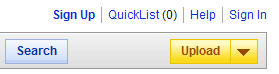
Click on Sign Up. This will take you to the Sign Up page. Most of that page is devoted to filling in the information necessary to obtain a You Tube account. It's all very straight forward. You'll fill in your Email address and password. There will be a box to enter a User Name. Pick a user name you can remember. This is the name that your account will be listed under. 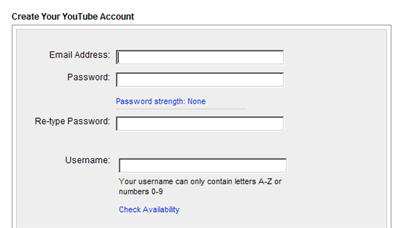
Once you've completed the Sign Up, click to enter the information. Now you have a You Tube account.
Next there will be a page where you sign in. In the upper right hand corner you'll see Sign In.Click on that and the next page will be where you enter your User Name and Pass Word. Hit the enter button on your computer and the next page will be your account page. On your account page look in the upper right hand side of the page. There you will see: Videos/Channels/Community/Upload. To upload one of your videos click on the Upload. 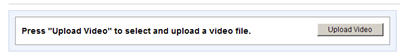
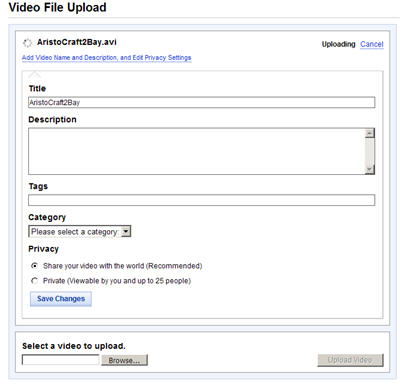 The Upload page will appear. Follow the prompts. You'll browse your files for the video to be uploaded. Click on the video and it file name will appear in the upload box. Click Upload Video. .The screen will change and the video will start to upload. There is a box to enter Video Name, Title, Description, and Tags. A word about Tags. Tags are words you select that will take folks to your video and like type videos of the same general topic area. For our hobby Tags such as: Large-scale, Outdoor Trains, Gauge1, Garden railroad, or any other descriptive word or words that you think will help direct viewers to the video. The last box where you make a selection is the Category. This is a pull-down. I use the category Autos and Vehicles. There is no category for models of any type. None of the other categories are a good 'fit' for our type videos. Once the video has uploaded you will see the word Success appear to the right of the video upload area.
It will take a while for the video to load. Loading time depends on size of the file, amount of traffic on You Tube at the time, and possibly some other reasons. Sometimes your video will appear on your account page in a matter of minutes. On other occasions I've had it take as long as 15-20 minutes for the video to complete processing and then appear in my account.That's about it for establishing a You Tube account and posting videos. This all may sound rather complicated. But once you go to the You Tube site it will take you through the whole process in short order. This is a very easy site to use. Once you have an account, explore around the site to learn the many options that are available to enhance your videos.
Check out www.youtube.com/gardentrains and subscribe to see some LSOL.com HiDef videos.
Top of Page
|



