

|

|
Video Theater
:
Video: How-To's
Video:QSI Sound Decoder Installation
Apr 22, 2009


By Jon C.A. DeKeles
LSOL.com Editor in Chief |
Author
Bio
Come learn about how to install the QSI Aristo Sound Decoder Board in an Aristo-Craft engine. Video taped live at the 2009 East Coast Large Scale Train Show.
|
| Title: | QSI Sound Decoder Installation | | LSOL.com Rating |  | | Length | 6:25 | Release Date | 04/22/2009 | | Overview | Come learn about how to install the QSI Aristo Sound Decoder Board in an Aristo-Craft engine. Video taped live at the 2009 East Coast Large Scale Train Show.
Click here to watch video
|
| QSI decoder install |
| Yes I had no trouble installing my QSI decoder in my Aristo SD45. The problem comes when trying to install a QSI decoder in a version 2 and 3 Aristo-Craft RS3 UP locomotive. I'm still trying to figure out the best way to this and what I actually have to purchase. The PnP decoder will not work in this arrangement as far as I can see. Open to suggestions. |
| John Wiarda - 04/22/2009 - 07:20 |
| RS3 circut board |
| The RS-3 has an issue with the circuit board and the overhead speaker. They are to close. This has been brought to Aristo?s attention many times but to no avail. They keep saying the factory put to big a speaker in the loco, which makes the area to small for the installation of the Aristo 75 Mhz controller or any other PnP. Here Brandy Bruce fixed the problem, but it will take a little time on your part to do it. http://largescaletrainshops.homestead.com/RS3internalFix.html KC |
| KCM - 04/22/2009 - 09:09 |
| Add On |
| Jon, What was/is the add-on that was applied when I clicked on the video screen shot? It has some how messed up my ability to see the video's again. |
| Gerry Keffer - 04/22/2009 - 11:14 |
| No Add ins, just a direct link. |
| There is no add on. It is just a direct link to the video page. Look in the menu View, Video, How-to and try the link from there. |
| Jon DeKeles - 04/22/2009 - 11:26 |
| video |
| I can never get any of your video to play. I click on then, the screen turn green and white but nothing happen. If I click on any of the green and white I just go around in circles. |
| Rae Mitchell - 04/22/2009 - 18:46 |
| Video |
| Rae, Make sure you have the latest plugins installed for your browser.The latest version of Flash player is 10.0.22.87. The latest Shockwave Player version is 11.5.0.595 |
| Peter De Keles - 04/22/2009 - 19:43 |
| Video |
| Have tried all options that I know of to run the Video.Including shockwave. Running on Mozilla Firefox which should recognise the Video Format. Still no luck. How about You Tube? |
| Tony Kennell - 04/24/2009 - 02:35 |
| Videos |
| Firefox is not perfect and has know problems with running videos inbedded in pages. Try it with IE and make sure you are runnin the latest version of Media Player. I run both FireFox and IE on my system and have equal issues with both. Also if you are running on a Mac, get flip4mac |
| Jon DeKeles - 04/24/2009 - 06:23 |
| Videos and Lightbox |
| Still can't see the video. All I get is Lightbox when I click play it goes from decoder to rail bender to build mountains. Whet the H*** is lightbox anyway. Why can't I just play the video like any other web page? Very frustrated with this web sight from the beginning. |
| Daryll Faust - 04/28/2009 - 08:26 |
| Playing Videos |
| I have yet to have any issue with playing videos here at LSOL. Don't know "zip" about computers so have no idea why the videos have always played without a problem. My connection to the internet is through AOL. I guess IE is the software that enables the videos to play. My solution is if it works don't try to fix it. |
| JD Miller - 04/28/2009 - 09:01 |
Top of Page
|
|

|
IMPORTANT LINKS

Get Your Official Diploma

Watch New Videos

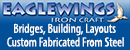
New Products Online
|
|



