So you want to get a digital camera to take pictures of your Garden Railroad. In this article we will try and touch on the main points in purchasing a digital camera. For more information you can check out the links in the right hand side of this article. However, don't get tied down in the mire of mega pixels and interpoalarizaion. Check out the common sense advice below and get shooting some digital pictures.
Price: (The Camera)
Having done sales for years I know that price is always the main objection to completing a sale. One thing you need to remember about a digital camera is that it will always cost more then you think. There is the cost of the camera, but there is also the cost of the extra sets of batteries, the extra memory cards, the camera bag, as well as other accessories.
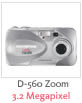
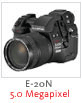
You can spend anywhere from $100 to $2,000 dollars on a digital camera. Here we are going to talk about cameras that are just perfect for taking pictures of your Garden Railway, Grandkids, Church Picnic and making the occasional print at Wal-Mart. If you want a prosumer ("pro"fessional + ("con"sumer) model, knock yourself out and look at spending $750-$1800. There will be more features on there than you can shake a stick at. It will give you the ability to have control like on a traditional camera. Me, I like to point and shoot.
I think you can find a good camera with more features than you need between $250 and $350 dollars, plus the extras. If you don't mind going remanufacture red, Olympus sells cameras on eBay with the same 90-day warranty as a new camera. I picked up a third digital camera for $138.00 remanufacture red. The same model I paid $298 new. This camera is an older model, but has all the features I need.
Price: (The Extras) When you buy a camera make sure to buy the extras. I would recommend the following:
Extra Batteries: I have 3 sets of AA batteries for each of our cameras. I also have a rapid charger that will recharge the batteries in one hour. Digital cameras can go though batteries quickly, especially if you are using the flash.

RayoVac has a New rechargeable system that allows for battery charging in 15 minutes or less and up to 1,000 times. Only use NiMH (Nickel Metal Hydride) batteries. Alkaline or other types will wear out too quickly. I have seen a set of 4AA NiMH as low as $15.00; a one-hour charger can be $35.00 to $45.00. Shop around for best price.
Extra Memory Cards: Most cameras only come with a 16Mb card to put pictures on. This is not enough. I would suggest that you get at least one 128Mb card for your new camera. If your camera will accept a 256Mb go for that. Memory can be as low as $50 for a 128Mb card and double for a 256Mb card.
The Extras: Plan on spending another $10 to $25 for a place to put all your camera equipment. We purchased two bags. One just small enough to protect the camera, so you can attach it to your belt. The second can hold the camera and all the batteries and stuff. Depending on the need we can pick. Going out around town, just grab the small bag. Going on a trip, grab the big bag.
RESOLUTION
If you talk with a camera salesperson or one of your photo smart friends they will start to sound like Tim the Tool Man Taylor. More Pixels! More Pixels!
Keep in mind -- More pixels cost more money, so why pay for pixels you don't need?
So what is all the fuss on these pixels things? It is simple the more pixels the higher quality picture you can take. Lower end models will have one to two mega pixels. Higher end cameras take three, four and even more. So what is a pixel?
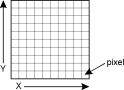
A pixel is just a point of data that the electronics in the camera captures to the memory card. So if a camera were to have the ability to take a picture with a resolution of 1024 x 768 pixels it would have 786,432 pixels of data to store about that image. If want to print out your images then the more pixels you have the larger the printed image can be. If you try and print a picture larger than the pictures you have they may start to turn up like the hidden faces on the interviews on 60 Minutes.
I would suggest that you do not purchase a camera with a rating below 3.0 mega pixels. A camera with at least a rating of 3.0 will let you take pictures and print them out at a standard 8 x 10 inch size.
Use the following general guidelines when sizing images to aspect ratios.
* For a Wallet-size print, the image resolution should be 320 x 240 pixels minimum.
* For a 4" x 6" print, the image resolution should be 640 x 480 pixels minimum.
* For a 5" x 7" print, the image resolution should be 1024 x 768 pixels minimum.
* For an 8" x 10" print, the image resolution should be 1536 x 1024 pixels minimum.
* For a 16" x 20" print, the image resolution should be 1600 x 1200 pixels minimum.
* For a 20" x 30" print, the image resolution should be 1600 x 1200 pixels minimum.
CAMERA SIZE
When I was younger bigger and more features were better. As I got older, simple and smaller became the rallying cry. The cameras that we have are small enough to fit in a jacket pocket, are automatic, but still have lots of features. Gone are the days of the big 35mm SLR with flash and light meter. (My poor little Olympus OM-1Pro sits quietly in the drawer.)
Use the Olympus series as an example:
D Series, pocket, point and shoot. - 4.3" W x 2.3" H x 1.4" D
C-Series, manual and automatic - 4.9"W x 3.3"H x 3.9" D
E-Series, professional - 5 in. (W) x 4.1 in. (H) x 7 in. (D)
Also keep in mind the bigger something gets the more it weighs. What do you want to drag around to a National Convention to take pictures?
CAMERA FEATURES
Digital Cameras are not that much different than film cameras. You look into the camera, see Uncle Joe, push the button, and the flash goes off, and the picture taken. There are some things that are new to digital cameras. Let's take a look at differences that will make your digital experiences more pleasant.
LCD Display: On an old fashioned camera you looked through the viewfinder. On a digital camera you will find yourself most of the time looking at the LCD display to compose the picture. You will not use it all the time as there is still a viewfinder to look in, but as you use the camera more and more you will find yourself switching over to the LCD display. Do not buy a camera without a screen.

Again the bigger the LCD display the easier it will be to see the picture in the LCD Display. The size can range from 1.8 inches to 3.0 inches. The cameras we have use a 1.8-inch screen and we find these more than adequate.
One thing to keep in mind is that in bright sunlight the screen can be washed out. Also with a LCD screen as your viewfinder you can hold the camera above your head, off to the side, or in any position that you can see the screen. Second, LCD uses up power on your camera. We don't have to worry as we have the extra sets of batteries - Right?
The LCD display is also used as your menu for all the fancy buttons on your camera. This is how you can change the resolution, select different modes if your camera lets you take small video movies, and adjust any of the other features on your camera.
When taking pictures it can display the battery life, how many pictures you have left, the status of the flash and more. It will also let you view the pictures you have taken and let you delete the ones you don't want on the fly. This in the field editing will let you get rid of the bad pictures to make room for new ones.
Menus:
Check out how easy it is to change common features on your camera. On our Olympus they have separate button for common features, flash, screen on/off, focus. They also use a four button virtual dial that makes it easy to pick the seven shooting modes.
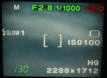
After a while you should not have to even think about changing features. To change from multi-picture mode is seven button pushes, but I do not even think about it, it is just automatic.
Optical/Digital Zoom:
First let me say that digital zoom is not worth anything. If your salesman tells you that your camera has a 200x zoom, ask him,"Is that Optical Zoom or Digital Zoom?" Digital zoom is like sitting three inches from your TV with a magnifying glass pretending it is a big screen TV. (Try it, you will understand.)
Optical Zoom is the number you want to look at. It will be expressed by saying 3x, This means the image will be brought closer three times by the optical lens in the camera. There is no loss of image quality as the glass in the lens does the work. Our cameras are 3x, I wish we had more but it is a far trade off for size and price.
Digital Zoom is just a product of the camera's software. It takes part of the picture and adds pixels to the image, which causes it to guess and create a lower quality image.
Watch out for this: Seamless to 10x (3x optical and 3.3x digital combined) this camera will really only do 3x, before the digital part kicks in.
Video Clips: Look for a camera that can take small movies. Many cameras can take clips that are 320 x 240 at 15 frames per second. Try and avoid a camera that only does 160 x 220 resolution. The 320 x 240 quality is good enough for sharing on the Internet. Make sure the format that the video is saved in is compatible with MP3, MP4, or Quicktime. Don't base your decision on this feature, it is a nice add on, but if you want to do digital video buy a video camera.
Camera Focus:
Most consumer cameras are either fixed focus or autofoucs. Make sure the camera you get has autofocus. Autofocus will look at the center of what every is in your picture and bring it into focus. Some cameras will also have a Macro or Super Macro mode. This will let you take close-ups of items. Some Super Macro Modes let you focus as close as one inch.
Sample Focus Ranges: Normal mode: (20cm - 50cm) Macro mode: 8" - 20" (0.2m - 0.5m) Super Macro Mode: 0.8" - 8" (0.02m - 0.2m)
Motor drive: (Burst Mode - Sequence)
I always wanted a motor drive unit for my camera. I wanted to hold that button down and take picture after picture, after picture. This is a feature to look for in a digital camera. Our camera will take 1.3 frames per second with up to 8 frames in high quality mode. This is great for getting a picture of a train going over a bridge. Just hold the button and I have eight pictures as it travels across. One of them should look just right.
Interface:
How do you get your pictures to your computer? Some cameras have a USB interface. This is the way to go. You plug the camera into the computer. It sees it as a physical drive on the computer - Drive E: You then open any transfer software and drag your pictures over to the computer. Sweet.
Video-Output:
Some cameras will come with the cable you use to plug one end into the camera and the other end into the video-in of your TV. Then you can display the pictures right on the screen.
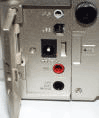
A great way to show your pictures when you show up at a friend's house during the middle of a trip. You could record the pictures to a VCR and leave them a memory of your family vacation.
Shutter lag:
One thing to get used to on a digital camera is the electronic shutter button. On a regular camera you push the button you feel it depress, the shutter snaps and the picture is taken - it is all one moment in time.
On a digital camera you will need to get used to pushing the button and waiting for just a split second. This wired microsecond is the delay for the electronics to get the camera to take the picture. After time you will get use to it, but I just want to warn you up front. Most cameras have a beep to let you know that the picture was taken. I have a friend whose camera makes an old fashion shutter noise. You will get used to it and even turn off the somewhat annoying. "beep"
Built in Flash: This is a common feature. They will have the same features you might be used to on your current camera -- Auto, manual, and red-eye. Manual lets you turn the flash always on, or always off. Red-eye helps reduce the red dots in people's pupils by pre-flashing the flash unit.
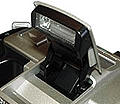
Keep in mind that most built in flashes are not that powerful and have a range of only 6 to 10 feet.
Self-Timer:
Want to get into the picture? Look for a self-timer feature. It is just like when Dad was taking the picture in the old days. Set up the tripod. Get the family standing in front of the Grand Canyon. Set the camera's self timer. Watch Dad run to get into the picture with out tripping over something. Digital cameras will still preserve this family tradition.
Dads, look for a camera with a remote control. You can just set up the camera, get the family to smile, stroll gingerly over to the group, and then just secretly push the shutter button on the remote control. You won't look out of breath, but remember to suck your stomach in before pushing the button.
MEMORY
Your camera should have a removable memory card. Do not get a unit that has built in memory only. This would be like having a film camera that could only take 24 pictures before you would have to go home and develop the film..

There is CompactFlash, SmartMedia, xD Picture Card, Floppy disk, Memory Stick, and a few more I may have missed.
CompactFlash and SmartMedia are the most popular. xD is a new format for newer cameras, so if purchasing today this may be what you find. Floppy Disks make the camera heavy and do not hold very many pictures on each disk. Sony's Memory Sticks are their own proprietary format
What should you use? I would stick with a memory card. I don't like that I can only buy Sony memory if I have a Sony. I like the new xD format as I can get cards up to 256mb. Once you pick a format, stay with it. We have three cameras that all use the same kind of memory cards so we can exchange cards and not have to worry about what fits in what.
Top of Page



